How I Keep My U.S. Phone Number in Spain (And Why It Matters)
The phone setup I use every day in Spain to keep my U.S. number alive and headache-free.
Heads up: This post might get clipped in your email. You can click through to read it in full.
Moving abroad doesn’t consist of just the big decisions. It’s the smaller ones that can impact your life in unexpected ways.
There’s a lot of debate in move abroad groups and forums about the best way to keep your U.S. phone number active. Our finances are notoriously connected to two-factor authentication (2FA) via our banking institutions, investment firms, and even when paying bills.
If the phone carrier determines you’ve been out of the country too long, they reserve the right to suspend or terminate your service.
It can feel unfair, but the primary purpose of a U.S. line is domestic use, and it can cost the carrier extra money to pay the international partner networks.
So what do you do if you can’t keep service with your current U.S. carrier?
I went down the rabbit hole before our move, scouring Reddit, Facebook groups, and Google. Will and I had service with Xfinity Mobile for several years after trying a few major brands, including AT&T and Verizon. It was a good balance between service and cost. After our move to Raleigh, we switched to Mint Mobile because 1) Xfinity didn’t have a physical presence in Raleigh, and 2) we were saving as much money as we could before we left the U.S.
Mint Mobile is, by U.S. standards, a cheap yet reliable phone network. It’s a mobile virtual network operator (MVNO) that uses T-Mobile’s infrastructure, which has okay coverage in Raleigh. And some expats/immigrants choose to keep Mint Mobile abroad, using its WiFi calling feature to make and receive calls or texts.
If you’ve been with me a while, you know I’m always seeking a better solution. So it probably doesn’t surprise you that I kept researching, sure I was missing an even better solution.
One of the hottest options in the immigrant community is Google Voice. For a flat fee of $20, you can port your U.S. number to Google Voice. It does have its downsides, and before saying to yourself, “Yay! I can keep my number for just $20 forever!” you need to know where it can fail.
Not every financial institution will allow multifactor authentication (MFA) through Google Voice, and you probably won’t find out that yours has blocked it until you can’t get that 2FA code you desperately need.
Google is continually revamping and reevaluating products. If at any point they decide they no longer need Voice available, you still need a solution for that U.S. phone number.
Technically speaking, Google Voice is meant for U.S. residents, which could leave you vulnerable to cancellation if Google determines you reside outside the U.S.
I’ve mentioned before that I don’t have much family in the U.S. This is the sticking point that makes Google Voice a somewhat unreliable option for Will and me. If it were to fail – and that might be a big “if” – we don’t have someone we can count on to send those authentication codes to us via their own phone numbers.
I needed a better option.
Before beginning my dive into moving abroad, I hadn’t heard of Tello. Like Mint Mobile, it’s an MVNO that relies on T-Mobile’s network. Tello kept popping up as a cost-effective, reliable option nearly everywhere I looked – right alongside Google Voice.
I decided that Mint was more expensive than I wanted, and Tello fell into that sweet spot between low cost and flexibility. Will and I could adjust our plans as needed on any given month. Yes, there would be an ongoing monthly cost, but it was low enough that I didn’t think it mattered too much.
Will and I ported our numbers as one of our last chores before leaving Raleigh with no trouble. We were off to the races.
If Tello sounds like a good fit for you, too, here’s my referral link. It gives you a small credit, and we get one too.
The trick is the WiFi calling. Without becoming too technical, I’ll give you an example.
I have an iPhone with an eSIM, and it supports multiple eSIMs. On my phone, I have two eSIMs: Tello and Vodafone. (Vodafone is the phone company I use here in Spain.) When I need to use the U.S. line (the phone number I’ve had for nearly two decades), I toggle it on and turn it off when I’m finished.
Easy peasy.
Your Cheat Sheet for Keeping a U.S. Phone Number
Make sure your phone is unlocked. With U.S. carriers, this usually means the phone has to be paid off before they’ll unlock it if you purchased it through your carrier.
Choose the provider. If you go with Google Voice, ensure you have a backup plan for 2FA codes.
Port your number. This is a pretty simple process once the phone is unlocked. The carrier you’re porting to will often provide easy-to-follow instructions.
Activate the SIM. eSIMs are popular these days, but in Europe, physical SIM cards are still widely used alongside eSIMs. If you plan to use an eSIM, make sure the phone carrier you choose abroad offers eSIMs – or make sure your phone has a physical SIM card slot.
Turn on WiFi calling. This is the key to making and receiving calls from the U.S. with your U.S. number. The phone will use WiFi instead of a cell tower to route the calls/texts.
Test your number. The easiest way to test it is to turn on airplane mode (this turns off your cell signal) and leave your WiFi on. Try making a call or sending a text, and see what happens!
Toggle your line on and off as needed. Leaving your U.S. line on all the time will drain your battery faster than turning it on and off as needed.
If You Run into Trouble …
SMS messages can take a minute to come through. If you don’t see it right away, don’t panic.
If the WiFi signal is weak, you may have trouble with your calls and texts. Ensure you have a strong signal if you’re making an important call.
Airplane mode is your friend. Sometimes, the signal needs a reset.
I don’t use my U.S. line every day. I turn it on three or four times a week to check for voicemails or texts. And when I visit the U.S., I turn the Tello line back on, and it works like a normal U.S. number. No special settings or changes needed.
But honestly? These days, it’s a line I keep mostly for 2FA and the occasional phone call with a bank or something else important. My Spanish line is how I run my day-to-day life, with WhatsApp covering most of the gaps. And if you use iMessage like I do, you can send and receive iMessages from your associated email address instead of your phone number.
If you need to keep your U.S. phone number – and most people do for at least a while – it doesn’t have to be complicated. Whether it’s Google Voice, Mint Mobile, Tello, or something else, technology has made keeping your number simple.
Keeping a U.S. number abroad doesn’t have to be complicated. With the right setup, it can run quietly in the background and just do its job.
If this saved you a headache or two, you can always buy me a coffee. And if Tello feels like a good fit, here’s my referral link. It gives both of us a small perk.
If you enjoyed this bit of practicality of living life abroad, you might enjoy these pieces:
A Summer in Raleigh
When you have a five-bedroom home full of “stuff,” it takes a while to empty it of everything but the essentials.
From Dollars to Euros
One of the most confusing parts of moving overseas was the financial piece. How does one use U.S. dollars in the European Union?
The Best (and Worst) Ways I’ve Tried to Learn Spanish
Every time we get into a taxi, my daughter corrects my Spanish.



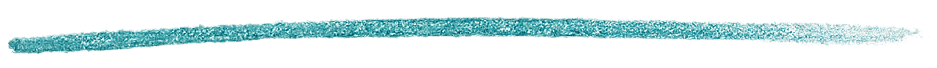
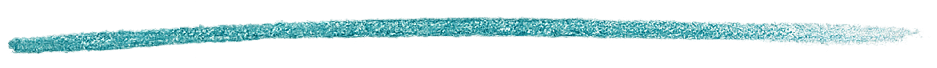
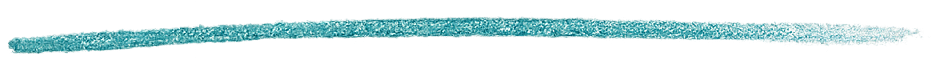




Thanks for this info, Jen! Do you think Tello would work well living in Spain if I mostly use my US number for data and text and calling? I would also have a spanish plan and a dual sim but I would use more US number more. It would be kind of the reverse of how you do it so wondering if you think Tello would be good for that...Thanks in advance!
LOL, we did the same analysis and reached the same conclusion before we left Denver for Portugal. Very happy with Tello and I would recommend to keep a pay-as-you-go balance, for the times I text my mom from the mall, or forget to turn on wifi and accidentally engage roaming. I only used $50 over seven months, so Tello's add-on pricing is as amazing as the monthly unlimited plan. Vodafone monthly bill is 21€ monthly. I think Verizon was charging 150$, you know, to cover the cost of the 'free' phone.